Fraud Awareness & Prevention
The fight against fraud starts with you!
YOU are your first line of defense!
______________
Here are some tips to help you protect yourself from fraud:
- Use strong passwords for your accounts
- Protect your computer and devices by keeping them up to date and using antivirus software
- Setup multi-factor authentication to make it difficult for someone else to access your accounts
- Update your privacy settings on your social media accounts
- Check your bank accounts regularly so you can report unusual activity right away
- Read the terms and conditions, especially in regards to payment policies and fraud protection
- Never accept or send money to a third party. You may unknowingly be participating in something illegal
- Don't be afraid to say "NO". If you receive a high-pressure sales call request information in writing or hang up. It's ok, to be firm and say no
- Think before you click. Take a few minutes to ask questions and listen to your instincts. If you still aren't sure, ask someone you trust
- Keep yourself up to date with current fraud schemes and share with your friends and family what you know
- Do not trust your call display, fraudsters have figured out how to spoof names and phone numbers
- Do not provide your personal or financial information
- Do not open attachments or click links in unsolicited emails/text messages
- If you have become a victim of fraud, make sure to report it! Do not be embarrassed, the fraudsters use very sophisticated tactics and are evolving everyday.
Want to test your knowledge of fraud? Take this quiz

Alerts
____________
Log onto your app:
1. Click on ...More on the bottom, right hand corner
2. Select Alert Settings
Choose Security Alerts
Set up and customize
You have the ability to customize alerts or better yet, use them all! Stop those fraudster in their tracks!

Biometrics
____________
Setting up facial recognition adds another layer of security to your online banking.
1. Click on ...More at the bottom right hand corner
2. Click on Security Settings
Biometric Authentication
Set up Face ID

Autodeposit
____________
Log onto your app:
1. Click on ...More on the bottom, right hand corner
2. Select INTERAC e-Transfer® Settings
Select Autodeposit
Click + in top right corner
Add your information to receive automatic deposits
Etransfers can be intercepted if an intended recipients email account has been hacked, either by guessing the password or the password was sent in another email. The best line of defense is to set up autodeposit.
Phishing and Fraudulent Emails
A common way for Internet scammers to obtain your personal information is through a method called phishing. Phishing works by sending communications, which appear to be from your financial institution, but they are not. You are asked, supposedly by your financial institution, to log in to your online banking to verify account information. Often some type of security concern is cited as the issue. The fake email instructs you to click on a link that takes you to a non-legitimate version of your online banking site.
Phishing emails may include:
Scam emails often have some telling signs, including:
Phishing emails may include:
- Warnings about account closures
- Requests to update your information
- Offers to register for a new service
- Offers for pre-approved credit cards
- Free virus-protection programs
Scam emails often have some telling signs, including:
- Poor spelling or grammar
- Warning that your account will be closed if you don’t provide your banking or personal details immediately
- Notices that you’ve won a prize and are required to pay a fee in order to claim it

Stay savvy on Social
__________
Red Flags to watch for when buying on Facebook Marketplace or other social sites:
A scammer will create a fake Facebook profile. Verify if you have any common friends, and check out other listings and ratings they may have.
Buyers or sellers asking for your personal information such as bank details.
Buyers offering to pay for an item with gift cards or sending payment via a cheque.
Sellers requiring full payment via e-transfer before you have picked up the item. Wait to pay on site.

Tax Season Scam
__________
Remember to take time to think about what is being asked of you and don't act on impulse. Fraudsters want to create a sense of urgency to catch you off guard.
Don't click any links or contact them through the number they provide you. Seek out the number from the official Canadian Government website.
Check out how the CRA will contact you if they have questions about your income tax return.

Online Exploitation
__________
Financial sextortion is a form of blackmail that involves someone online threatening to send a sexual image or video of you to other people if you don't pay them. It's a scam and it's trending. There are steps you can take.
DO stop the chat
DO take screenshots of the text and profile
DO block the account and report it to the platform
DO report to cybertip.ca or local RCMP or police agency
DO get support at cybertip.ca
DON'T send any more images
DON'T pay
DON'T respond to demands
DON'T continue the conversation
The Canadian Centre for Child Protection (C3P) is dedicated to reducing online child sexual abuse and exploitation.
Canadian Anti-Fraud Centre Information
Crypto Investment Scams
Learn about the various crypto investment scams and how to protect yourself.
Extortion Scams
Unfortunately, this happens all the time. Fraudsters try to impersonate legitimate people or businesses. What are the warning signs?
Emergency/Grandparent Scam
What do you do when a family member is in trouble and needs your help? How do you know if this is a scam?
Bank Investigator
Learn about the ways fraudsters are pretending to be bank investigators. Keep your bank card information and pin number safe.
Violent Extortion
Learn about the violent extortion text messages that are being sent. Remember not to reply to threatening messages and do not send money under pressure.
CRA Phishing Email
Fraudsters are impersonating the CRA in phishing emails. Be careful of the emails you are receiving, especially if they are asking you to click a link and then enter your financial information. The CRA will not ask you to do this. The attached screenshots show a fraudulent email and the "from" email address is not the CRA.
Spoofing
Fraudsters can manipulate phone numbers, email addresses, and websites to mislead victims and convince them that they are the legitimate organization or company.
12 Scams of the Holidays
Learn about the 12 most popular holiday scams.
Investment Scams
Did you know that investment scams were the highest reported scams based on dollar loss in 2021. Learn how to protect yourself and know the warning signs.
Tech Support Fraud
There have been reports of fraudsters sending emails to victims with fake invoices in an attachment. Never open attachments from emails you were not expecting.
20 Years of Fraud - Solicitation Methods
Most of the solicitation methods used by fraudsters today existed 20 years ago, but how they are using them has evolved.
Social Media Alerts
Fraudsters will claim that they are trying to setup a new cellphone and they require a code or ask to click on a link in order to finish the setup process. If the victim provides the code or clicks on the link, their social media and potentially their device gets compromised.


Crypto Investment Scams
Learn about the various crypto investment scams and how to protect yourself.
Extortion Scams
Unfortunately, this happens all the time. Fraudsters try to impersonate legitimate people or businesses. What are the warning signs?
Emergency/Grandparent Scam
What do you do when a family member is in trouble and needs your help? How do you know if this is a scam?
Bank Investigator
Learn about the ways fraudsters are pretending to be bank investigators. Keep your bank card information and pin number safe.
Violent Extortion
Learn about the violent extortion text messages that are being sent. Remember not to reply to threatening messages and do not send money under pressure.
CRA Phishing Email
Fraudsters are impersonating the CRA in phishing emails. Be careful of the emails you are receiving, especially if they are asking you to click a link and then enter your financial information. The CRA will not ask you to do this. The attached screenshots show a fraudulent email and the "from" email address is not the CRA.
Spoofing
Fraudsters can manipulate phone numbers, email addresses, and websites to mislead victims and convince them that they are the legitimate organization or company.
12 Scams of the Holidays
Learn about the 12 most popular holiday scams.
Investment Scams
Did you know that investment scams were the highest reported scams based on dollar loss in 2021. Learn how to protect yourself and know the warning signs.
Tech Support Fraud
There have been reports of fraudsters sending emails to victims with fake invoices in an attachment. Never open attachments from emails you were not expecting.
20 Years of Fraud - Solicitation Methods
Most of the solicitation methods used by fraudsters today existed 20 years ago, but how they are using them has evolved.
Social Media Alerts
Fraudsters will claim that they are trying to setup a new cellphone and they require a code or ask to click on a link in order to finish the setup process. If the victim provides the code or clicks on the link, their social media and potentially their device gets compromised.


How to Report a Fraud
Gather what information you have about the fraud that occurred.
- The person's name, the reason they approached/contacted you and when
- How you were contacted
- If the contact was online, take screen shots of the webpages, conversations or any information you may have
- Keep any documentation you have such as receipts, copies of emails or text messages, shipping information, brochures or service agreements
Notify your financial institution and/or credit card company right away. Depending on the type of fraud and whether or not money has been lost, there may be ways your credit union or bank can help you recover those funds. Your financial institution can also place a flag on your accounts to monitor for suspicious activity or open you a new account.
Report the fraud to the RCMP. It is important to let local law enforcement know that a fraud has occurred as it may be part of a bigger scheme and there are likely other victims of the same fraud. This helps the investigation and aids in catching the perpetrators. Provide the RCMP with a copy of any of the information you were able to gather in Step 1.
Contact Transunion and Equifax, Canada's national credit bureaus, to put a fraud alert on your account.
Report the fraud to the Canadian Anti-Fraud Centre (CAFC).
The Canadian Anti-Fraud Centre has an online tool or toll free number 1-888-495-8501
Questions or concerns?
Call us at 780-853-2822
For 24 hour Assistance
Please Call: 1-888-896-5717
If you feel like your account has been compromised, call us immediately. You can also lock your account by attempting to log in with the wrong password three times. No other transactions can be completed through a locked account.

 Search
Search




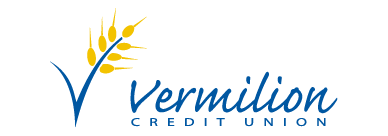


 www.google.com
www.google.com

