How-to Videos
These short videos will help you get started with your new digital banking experience and make the most of the new features.
Getting Started:
How to sign in as a new user
This short video will show you how to login for the first time if you have never used digital banking with Vermilion Credit Union before.
Getting Started:
How to sign in as an existing user
This short video will show you how to login for the first time if you have already used digital banking with Vermilion Credit Union.
Managing Accounts:
How to reset your password
This short video will show you how to reset your password if you have forgotten it or need to update it.
Managing Accounts:
How to set up your favourite transactions
This short video will show you how to set up favourite transactions like putting money away for a special goal or giving allowance to your child.
Managing Accounts:
How to set up alerts
This short video will show you how to set up alerts to help you protect your money and prevent fraud.
Transfers and Payments:
How to pay bills
This short video will show you how to make a bill payment.
Transfers and Payments:
How to deposit a cheque
This short video will show you how to deposit a cheque on the mobile app.
Transfers and Payments:
How to transfer to another member
This short video will show you how to transfer money to another VCU member
Transfers and Payments:
How to set up a recurring bill payment
This short video will show you how to set up a bill payment to be paid on a scheduled basis, like your monthly phone bill.
Small Business:
How to consolidate profiles
This short video will show you how to consolidate your personal and business digital banking profiles.
Small Business:
How to set up a delegate
This short video will show you how to set up a delegate for your business or organization.
Small Business:
How to pay business taxes
This short video will show you how to make a tax payment for your business using digital banking.
Interac e-Transfer:
How to add an Interac e-Transfer contact and send money
This video will show you how to set up a new contact and send them money using Interac e-Transfer in digital banking.
Interac e-Transfer:
How to cancel an Interac e-Transfer
This short video will show you how to cancel an Interac e-Transfer that you have sent in digital banking.
Interac e-Transfer:
How to accept an Interac e-Transfer
This short video will show you how to accept an Interac e-Transfer in the new digital banking platform.

 Search
Search




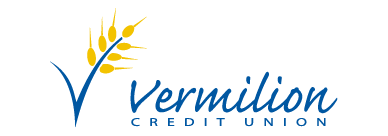


 www.google.com
www.google.com